I just noticed this intriguing bit at the bottom of a NY Times article online (via the Web, not the Reader, and you’ll probably have to register):
Tips
To find reference information about the words used in this article, hold down the ALT key and click on any word, phrase or name. A new window will open with a dictionary definition or encyclopedia entry.
I tried it on “virtual” and found the results delightful.
This help will be great for native speakers and indispensable for non-native speakers. There’s audio for the pronunciation, several definitions, a mini-etymology (hurrah!), and a graceful, informative, genuinely interesting usage note for “virtuality.” In sum, an example of elegant and unobtrusive instructional technology. My only quibble is that the “tip” is easy to overlook (at least for me).
The NY Times is doing some interesting things these days with their online presence. I’ve been meaning for some time to blog about the NY Times Reader, which for me does a wonderful job of preserving a certain newspaper look-and-feel while taking advantage of e-capabilities that paper cannot match: easy emailing, annotation, font size adjustment on the fly, quick and inspiring navigational capabilities, etc. And I find the newspaper look-and-feel (aided by a graphics layer that can be added into XP and is native to Vista) preserves not only a comfort zone but also a kind of informational presentation that actually fits the purpose of newspapers. It’s something like a purpose-built browser (one must download a client) that crosses a bloggy newsreader with a virtual newspaper page. Very easy on the eyes, too. If you’re interested, here’s the page with the download instructions.
Perhaps we will begin to see some interesting, truly useful IT consolidations on the way that combine best practices and bold imagination along these lines.
UPDATE: Blogging reports on curiosity and feeds it as well (a lesson I’m beginning to remember again). So here we go: there’s a “First Look Blog” in which the chief developer of the NY Times Reader reports on his work-in-progress and invites comments. This model is so much more welcoming and informative than the usual take-it-or-leave-it “version notes” than I’m left wondering how long the old-style corporate communications can possibly survive. Think of it: one of the world’s great newspapers develops an e-presence that could mean fundamental and positive changes in the way we experience this medium, and we’re all invited to be part of the quest (even as we provide the developers with tremendously useful feedback during their process). We’ve seen this happen before, of course, but there’s something about watching the Times do it that makes me very hopeful indeed, especially given the dazzling results they’re pushing toward.
Second update: I’ve been curious about how to do annotations. Got it. This capability alone is worth the price of admission. Great stuff. Imagine a textbook that worked this way. It reminds me of the killer app for tablet PCs: OneNote.
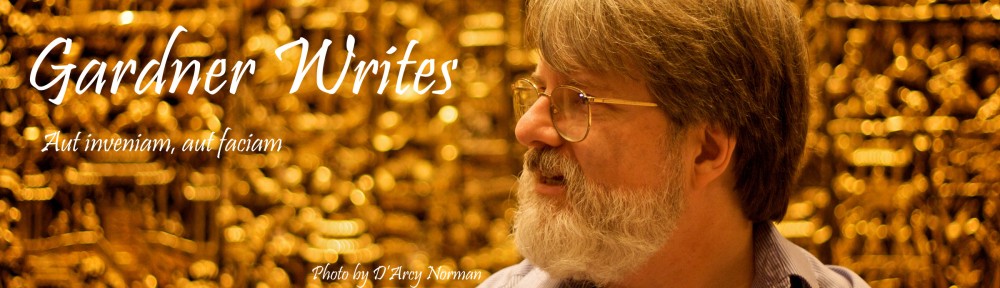
Too bad that the New York Times still has not implemented simple aids for vision-impaired readers, such as shortcut keys for menu items, skip to content, and using div tags to push navigation to the end of a screen reader page rendition. I wrote their customer service to ask what the NYT provided for the vision-impaired and was told that I should direct users to the “Times Today” section, which has fewer menu items. The feature you describe sounds interesting, but with regard to accessibility, they are totally 1995.
Richard